-
Android Notification exampleAndroid 외 개발 2020. 1. 7. 16:07
Notification을 실행하기 위해서 먼저 Builder를 구성하였습니다.
val notificationBuilder: NotificationCompat.Builder = NotificationCompat.Builder(this, NOTIFICATION_CHANNEL_ID) .apply { setSmallIcon(R.drawable.icon) setDefaults(Notification.DEFAULT_ALL) setContentTitle(title) setContentText(content) setAutoCancel(false) setWhen(System.currentTimeMillis()) priority = NotificationCompat.PRIORITY_MAX setContentIntent(pendingIntent) }NotificationCompat.Builder(Context context) 의 경우 Deprecated 되었으며, 굳이 Oreo 버전으로 구분하여 사용하지 않 고 NotificationCompat.Builder(Context context, String channelId) 를 사용하면 됩니다.
title 과 text 는 표시되는 문구들이며, when 의 경우 시간을 표시 합니다.
setContentIntent 의 경우 Notification을 클릭시 activity 연결이 필요한 경우 사용합니다.
val notificationIntent = Intent(this, MainActivity::class.java).apply { flags = Intent.FLAG_ACTIVITY_NEW_TASK } val pendingIntent: PendingIntent = PendingIntent.getActivity(this, 0, notificationIntent, 0)주의 점으로는 icon을 생략하게 되면 아래 같이 title 과 text 가 무시되고 "~ 실행중입니다." 라는 Notification 이 발생합니다.
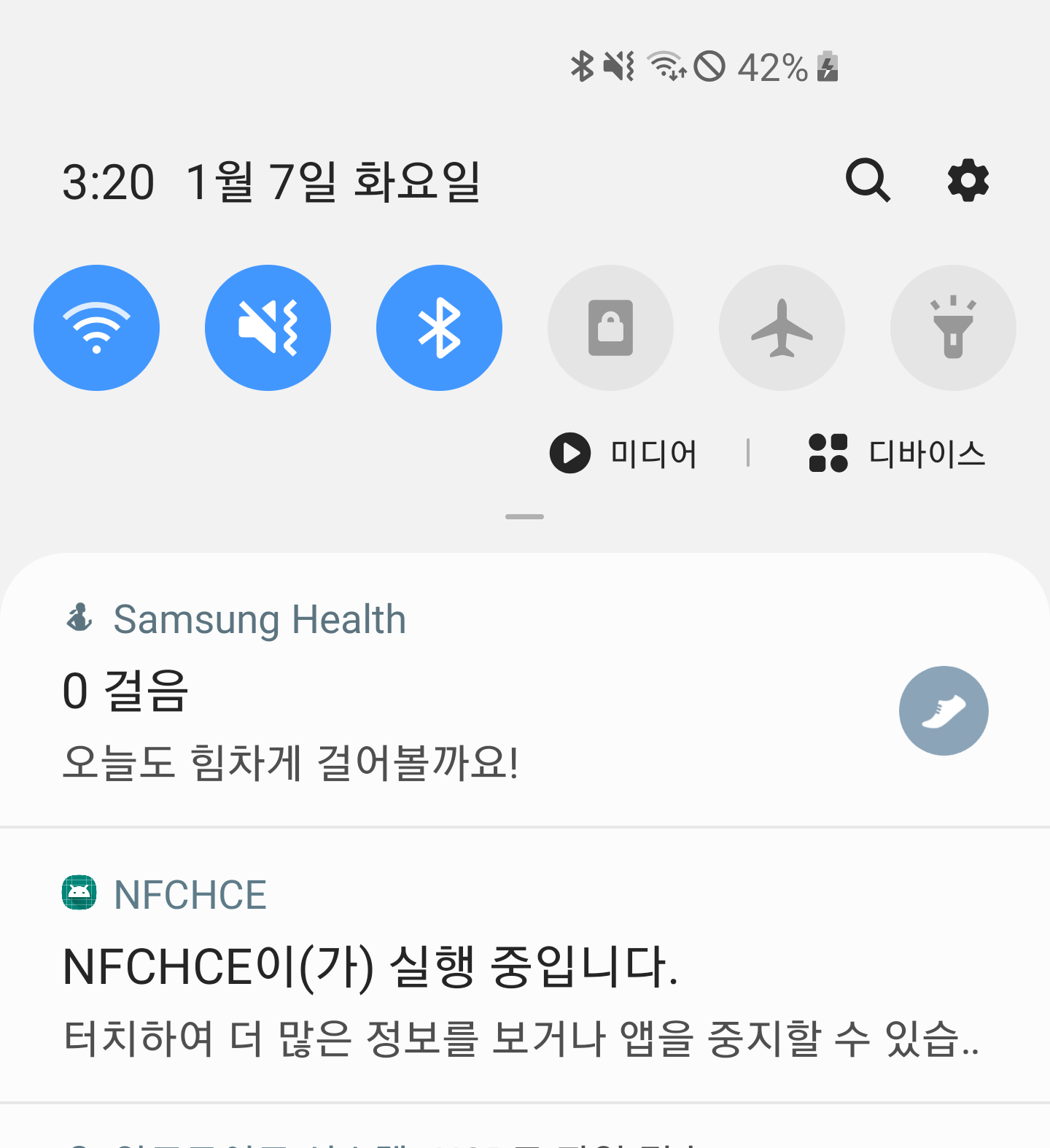
Android Oreo 이상 버전인 경우 NotificationChannel 구성이 필요합니다.
if (Build.VERSION.SDK_INT >= Build.VERSION_CODES.O) { val notificationChannel = NotificationChannel(NOTIFICATION_CHANNEL_ID, NOTIFICATION_CHANNEL_NAME, NotificationManager.IMPORTANCE_NONE).apply { description = getString(R.string.app_name) lockscreenVisibility = Notification.VISIBILITY_PRIVATE } notificationManager.createNotificationChannel(notificationChannel) }진동 설정을 하지 않아도 진동이 온다면, importance 설정을 NotificationManager.IMPORTANCE_NONE 으로 변경하시면 됩니다.
notificationManager.notify(0, notificationBuilder.build())notification 을 실행하는 코드입니다.
Foreground Service 에서 Notification 을 실행하는 경우는 아래와 같이 코드를 생성합니다.
startForeground(1, notification)주의점으로 startForeground 시 id 가 0이 되는 경우 실행이 되지 않습니다.
추가로 Service를 실행하는 코드는 아래를 참고하세요.
fun startService() { val intent = Intent(this, CardService::class.java) if (Build.VERSION.SDK_INT >= Build.VERSION_CODES.O) { startForegroundService(intent) } else { startService(intent) } }실행 결과 입니다.
테스트 앱 개발 중 작성한 글이라 NFC 문구가 들어가 있지만, 결과적으로는 정상적으로 동작함을 확인하였습니다.
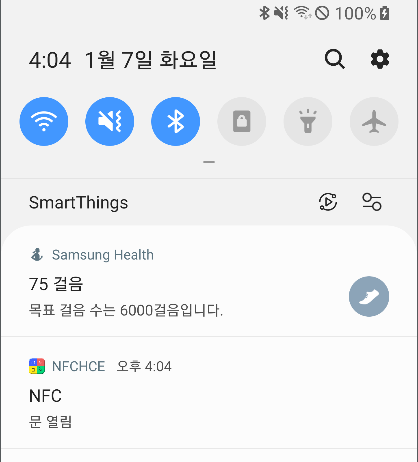
결과 'Android 외 개발' 카테고리의 다른 글
Kotlin MVVM(Dagger2, Room, Retrofit) (0) 2020.03.05 [kotlin] SharedPreferences example (0) 2020.01.03 kotlin null check 할때 let 을 써야할까? (0) 2019.12.10 kotlin use example (0) 2019.12.10 Kotlin error (0) 2019.12.04